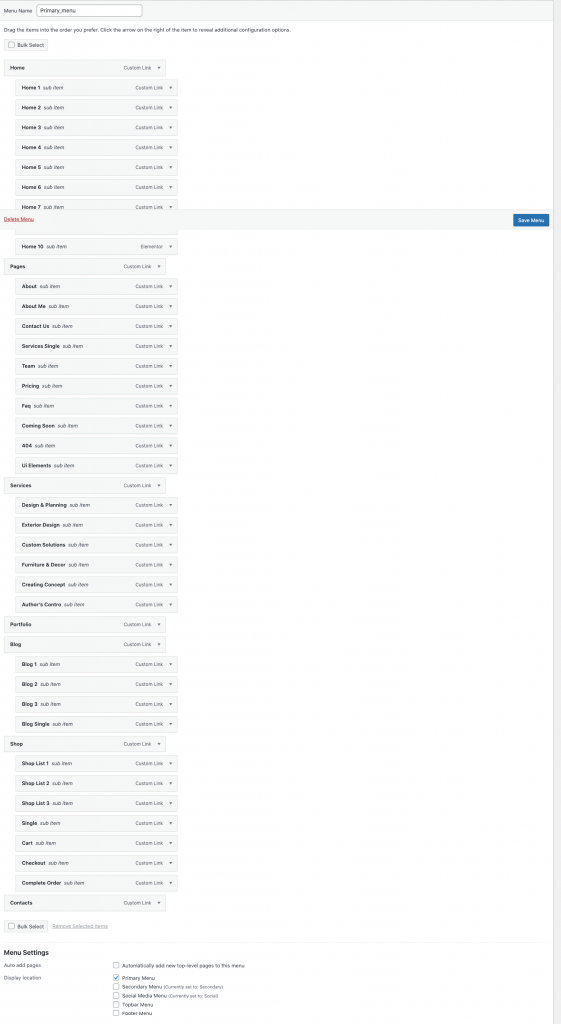Hellix uses 5 menu locations and they are:
- Primary Menu
- Secondary Menu
- Social Media Menu
- Footer Menu
- Topbar Menu
Primary Menu
Primary Menu is the main menu. This menu is displayed at the header at the top.
You can create a menu for your website from Appearance > Menus. Once you’ve create a menu, you can assign the created menu to Navbar Nav location for it to be displayed.
Social Media Menu
This menu location is used to display your website profiles. It is displayed using Hellix Info widget. In our demo it is displayed at the footer.
You can specify one of the free brand icons available in FontAwesome: https://fontawesome.com/icons?d=gallery&s=brands
You need to use the CSS Classes field of the menu to add the icon classes.