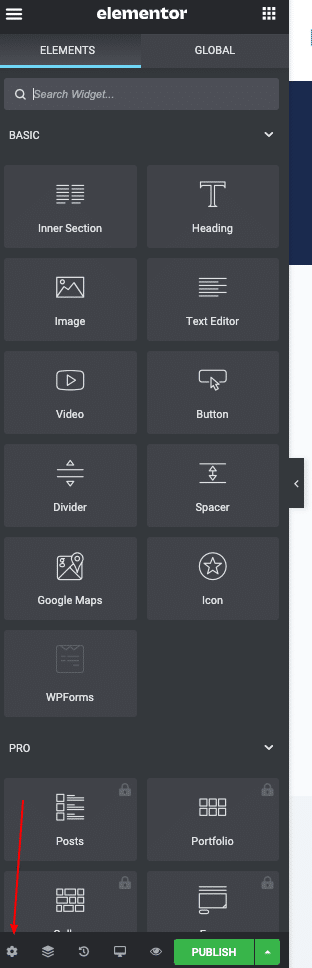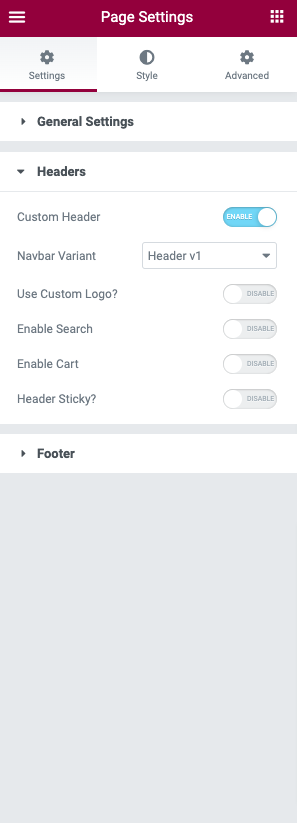Please note: You may be required to save and refresh the page for some the below settings to take effect.
We’ve added additional Header/Footer settings to Page Settings of Elementor. The Header and Footer settings panel allows you to choose a custom Header or a custom Footer for the page or custom post type that you are editing. Once enabled, the custom Header and Footer will override the default Header and Footer settings provided by Appearance > Customize.
Headers Page Settings
Footers Setting
Layout
In the general settings panel, we recommend Elementor Full Width layout. This is suitable for most of our pages. Choose Elementor Canvas if you do not wish to have the Header and Footer.
If you choose Default, then the style for that particular post type is loaded.