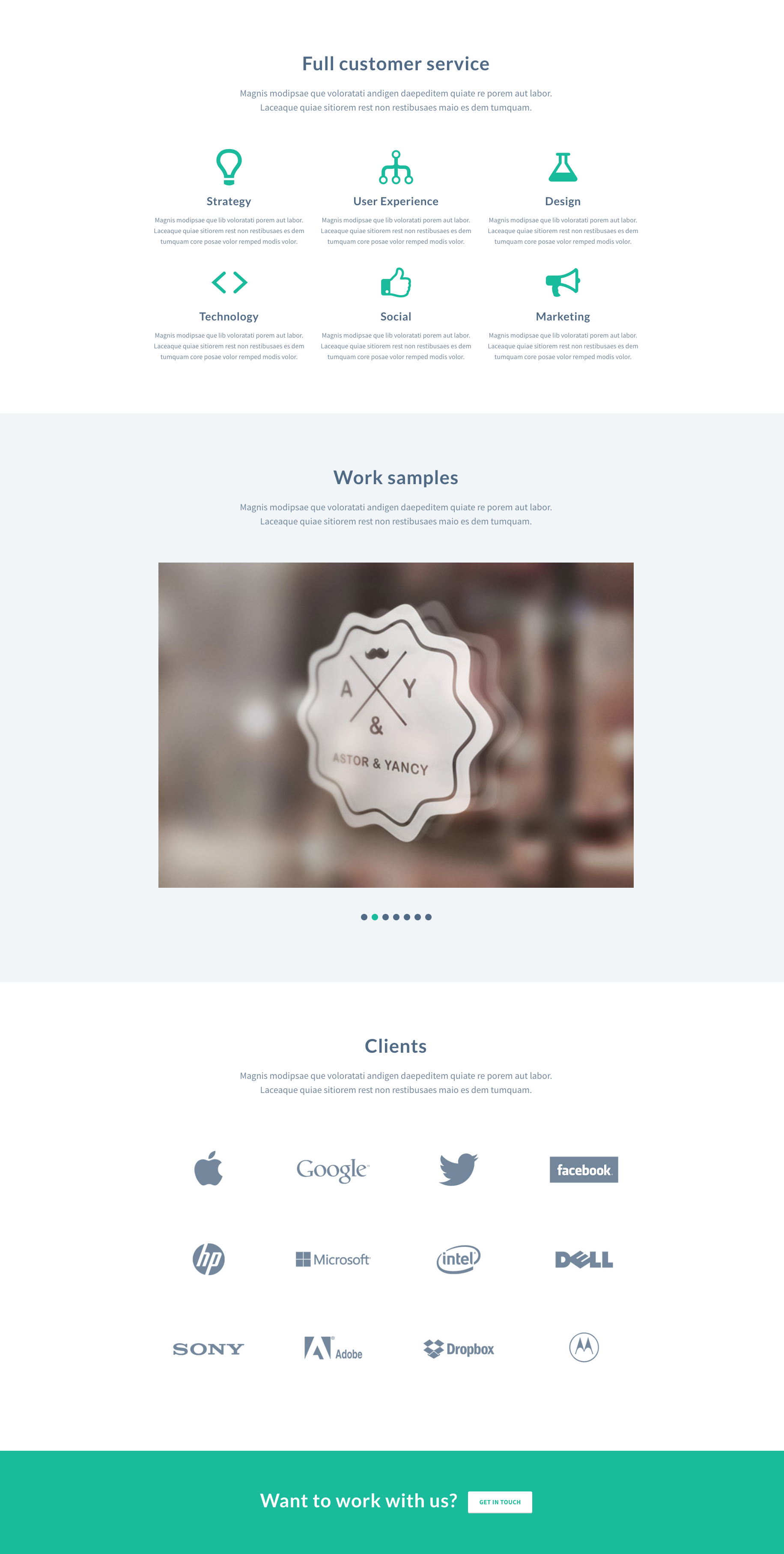1. Icon Block with Section Block
Block Navigation
Section settings
Enter your block heading by using section block. It contains an inner block of Icon Block. It is editable.
For more details please visit Section Block.
Icon Block Settings
Output
2.Portfolio Carousel With Section Block
Section settings
Enter your block heading by using section block. It contains an inner block of Portfolio Carousel.
For more details please visit Section Block.
Your latest hero portfolio. Use this to showcase a few of your portfolio posts in your home pages.
Portfolio Carousel Settings
To know more details about Portfolio Carousel click here Portfolio Carousel.
Output
3.Client Carousel with Section Block
Block Navigation
Section settings
Enter block heading by using section block. Make Client carousel as section blocks’s inner. It is editable.
To know more details about Section block, please click here Section Block.
Client Carousel Settings
To know more details about Clients carousel block, please click here Clients Carousel Block.
Output
4.Call to action
Block Settings
For more details please visit call to action.