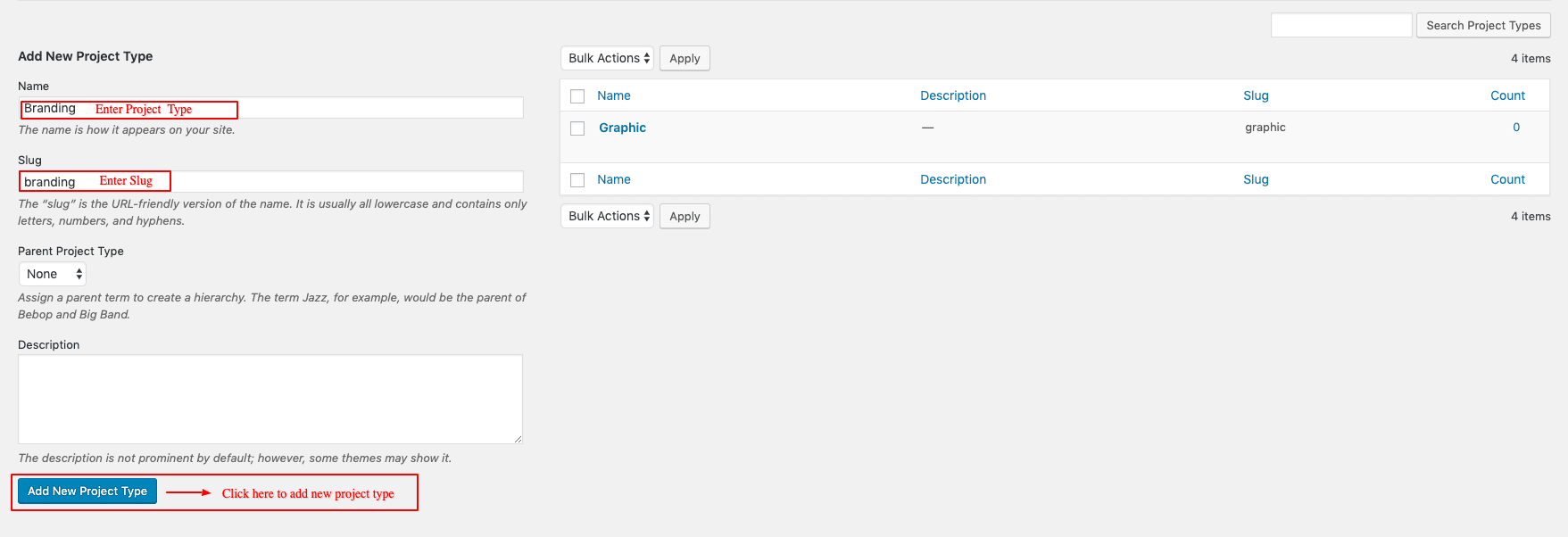3 Columns Grid displays featured images as background image along with post title and post author while hover.
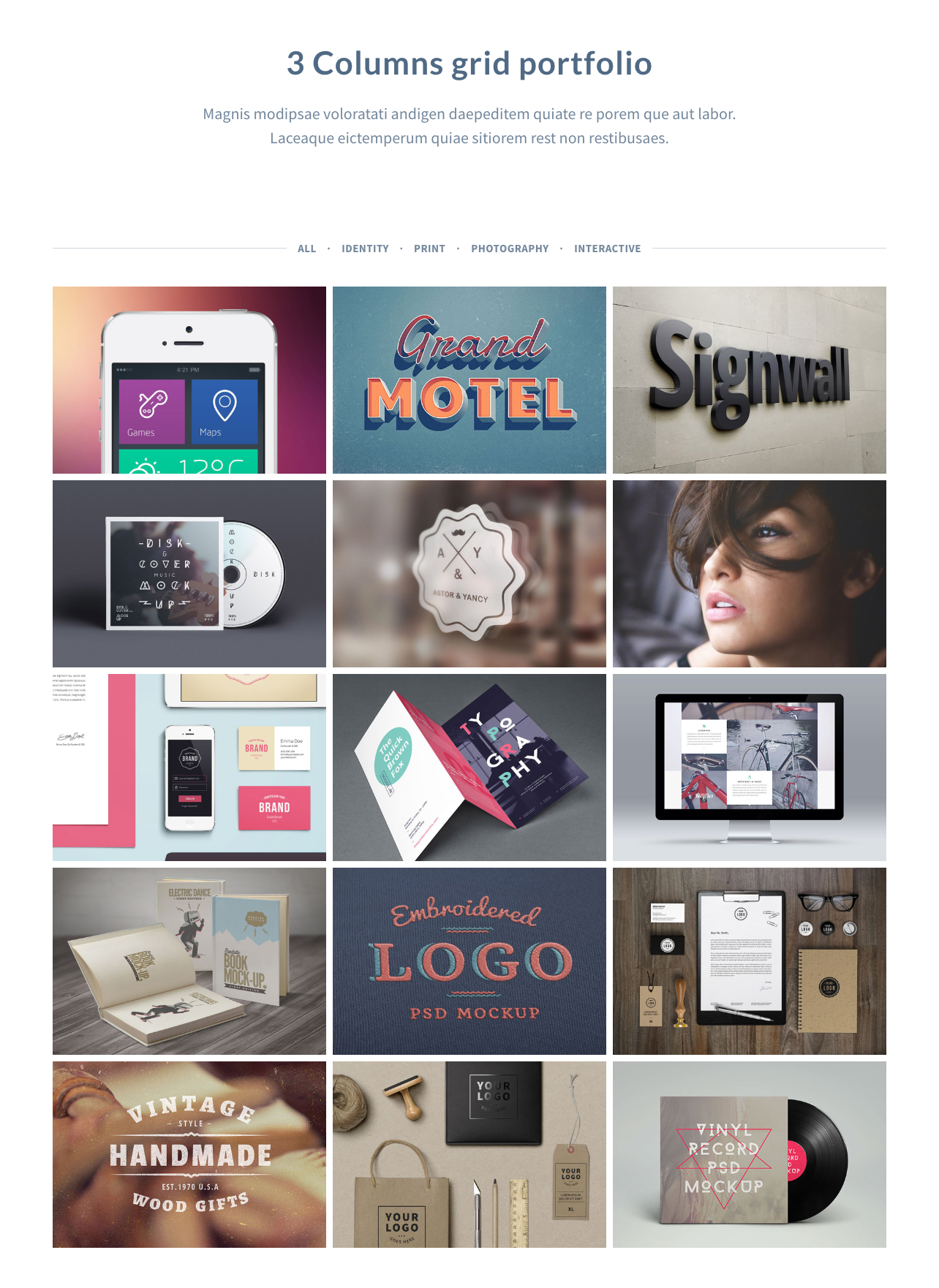
Portfolio Header Setup
You can upload portfolio Title and description for portfolio page from Reen Theme Options. It can be set from Reen > Portfolio > Portfolio Title and enter title and Reen > Portfolio > Portfolio Description and enter description.
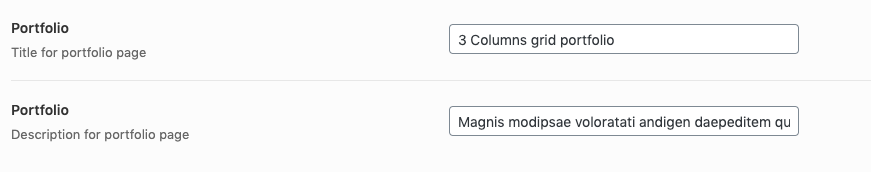
Portfolio View Setup
3 column grid can be selected from Reen options.
Reen > Portfolio > Portfolio view select grid view from dropdown.
Reen > Portfolio > Grid Column . set 3 column.
Reen > Portfolio > Projects per page: Drag and select no of projects to display for 3 column grid.

Filter
you can filter projects using Portfolio projects types which displays in tabs format.
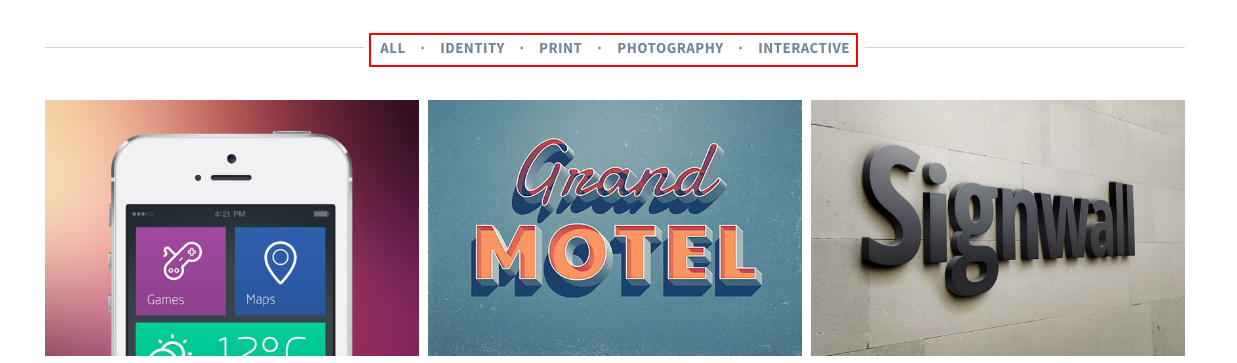
Adding types to your projects
Navigate to Portfolio > Project Types and you will be presented with the following screen: