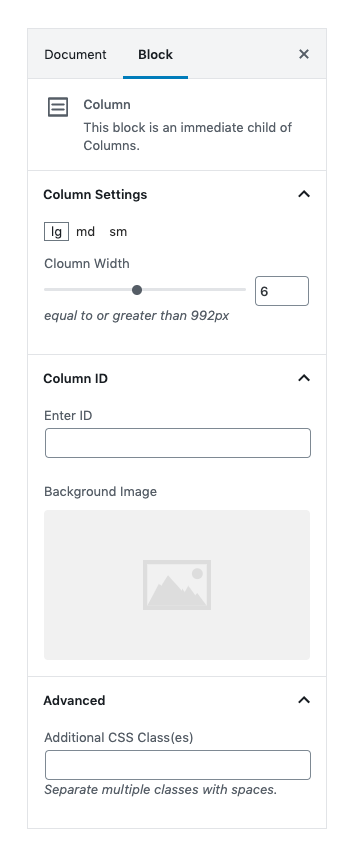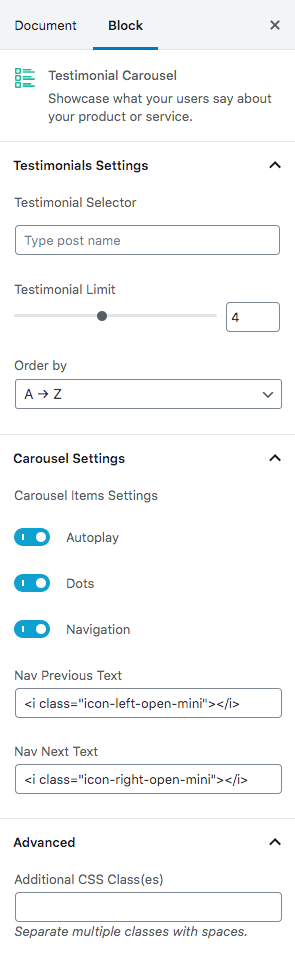1.Hero Slider

Block Settings
To know more details about Hero Slider block, please click here Hero Slider Block.
Output
2.Section Block
Block Settings
Add title and description using section block.
To know more details about Section Block please visit Section Block.
Block Navigation
Add columns block as section block inner.
Set no of columns as 3
In first and second column add heading, paragraph and custom html as inner blocks.And also add inner-bottom-sm in additional css class for both the columns.
In Third block add image as inner block.And also add inner-left-xs in additional css class.
Columns Block Settings
Column Block Settings
To know more details about columns block, please click here Columns Block
Output

3.Tabs Block
Add Image block as inner block for each tab in style 2.
Block Settings
To know more details about tabs block, please click here Tabs Block.
Output

4. Icon Block with Section Block
Block Navigation
Section settings
Enter your block heading by using section block. It contains an inner block of Icon Block. It is editable.
For more details please visit Section Block.
Icon Block Settings
Output

5.Testimonisl Carousel with Section Block
Block Navigation
Section block
Enter your block heading by using section block. It contains an inner block of Testimonial Block. It is editable.
For more details please visit Section Block.
Block Settings
Testimonials Settings
- Testimonial Selector: Search and select the testimonial that you want to show.
- Testimonial Limit: Select number of testimonials you want to show.
- Order by: Order the testimonial by Newest to Oldest, Oldest to Newest, A → Z and Z → A.
Carousel Settings
- Autoplay: Enable or disable autoplay. Default: Enable
- Dots: Show dots navigation. Default: Enable
- Navigation: Show next/prev buttons. Default: Enable
- Nav Previous Text: HTML allowed. Default: <i class=’icon-left-open-mini’></i>
- Nav Next Text: HTML allowed. Default: <i class=’icon-right-open-mini’></i>
Advanced
Additional Css Class – Enter the additional class name. Default: none
Output

6. Call to action
Block Settings
For more details please visit call to action.
Output