When you import our dummy data you’ll have a website similar to this :https://demo.madrasthemes.com/reen/ which has placeholder images instead of actual images. We do not have the right to distribute the images, we only have the right to use them commercially. Hence our dummy content will contain only placeholder images instead of actual images.
Here are the steps to import demo content using One Click Demo Import :
- Please make sure that you’ve installed the theme and have installed all recommended plugins from Appearance > Install Plugins.
- Navigate to Appearance > Import Demo Data and click on Import Demo Data to import the demo content.
- The Importer will start by importing placeholder images and it will take upto 10 to 11 seconds to import all images
- After Importing images, the importer will import pages, static blocks, widgets, posts, projects, testimonials, menus and other settings.
- This is truly a one click demo import process. All you need to do is just click the Import Demo Data button and wait for the import to complete
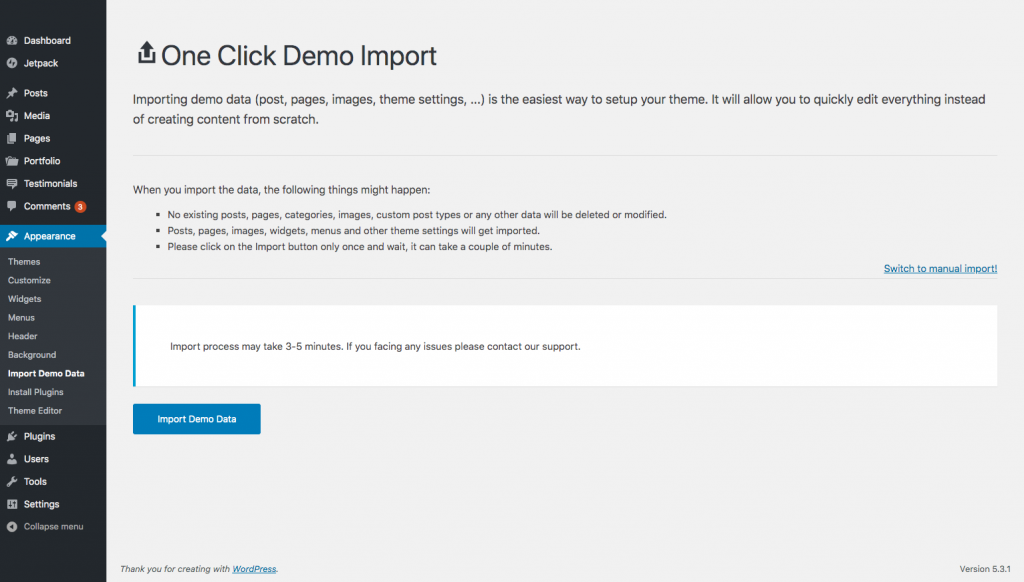
Here is the video for theme installation & import demo data: