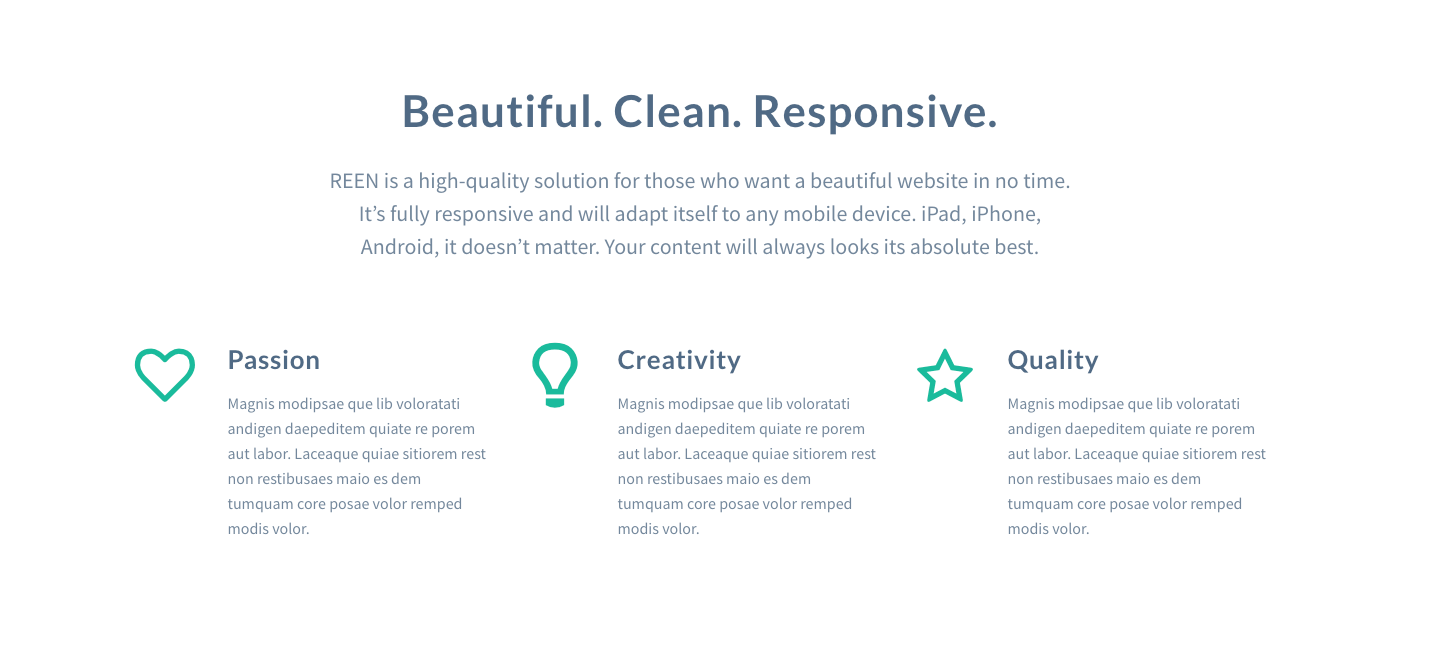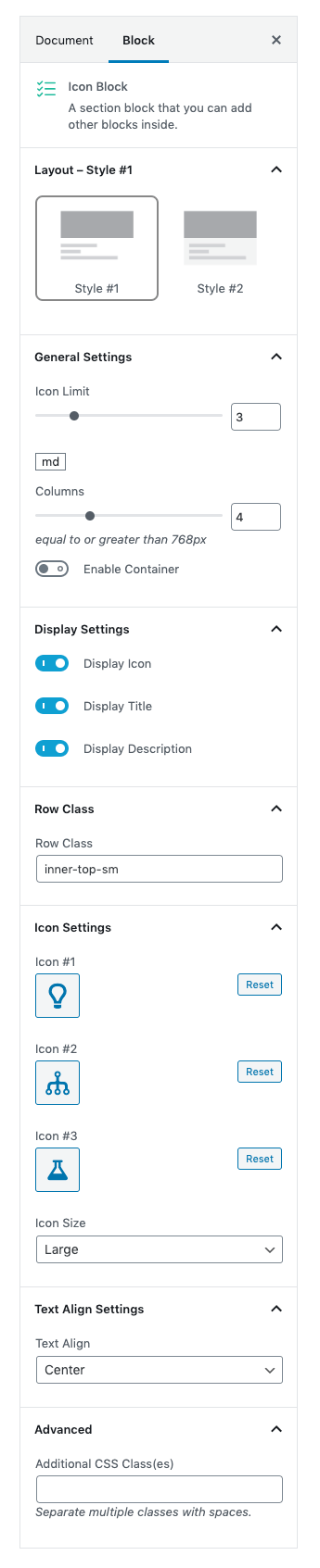Block Settings
Layout
Select style version for Icon Block. select Style 1 as default.
Icon Limit: Drag and set icon limit, how many icons you want to show.
Column Width: Select column width for md screen.
Enable Container: Enable or Disable container class.
Display Settings
Display Icon: You can enable or disable icons.
Display Title: You can enable or disable icon block title.
Display Description: You can enable or disable icon block description.
Row Class: You can add row class.
You can see icon palette and choose the icon by click over the icon.
Icon Size: You can select icon size large or medium.
Text align: You can align Right or Left.
Additional CSS Class
Enter the extra class name for the block.
Icon Block Style-1

Icon Block Style-2