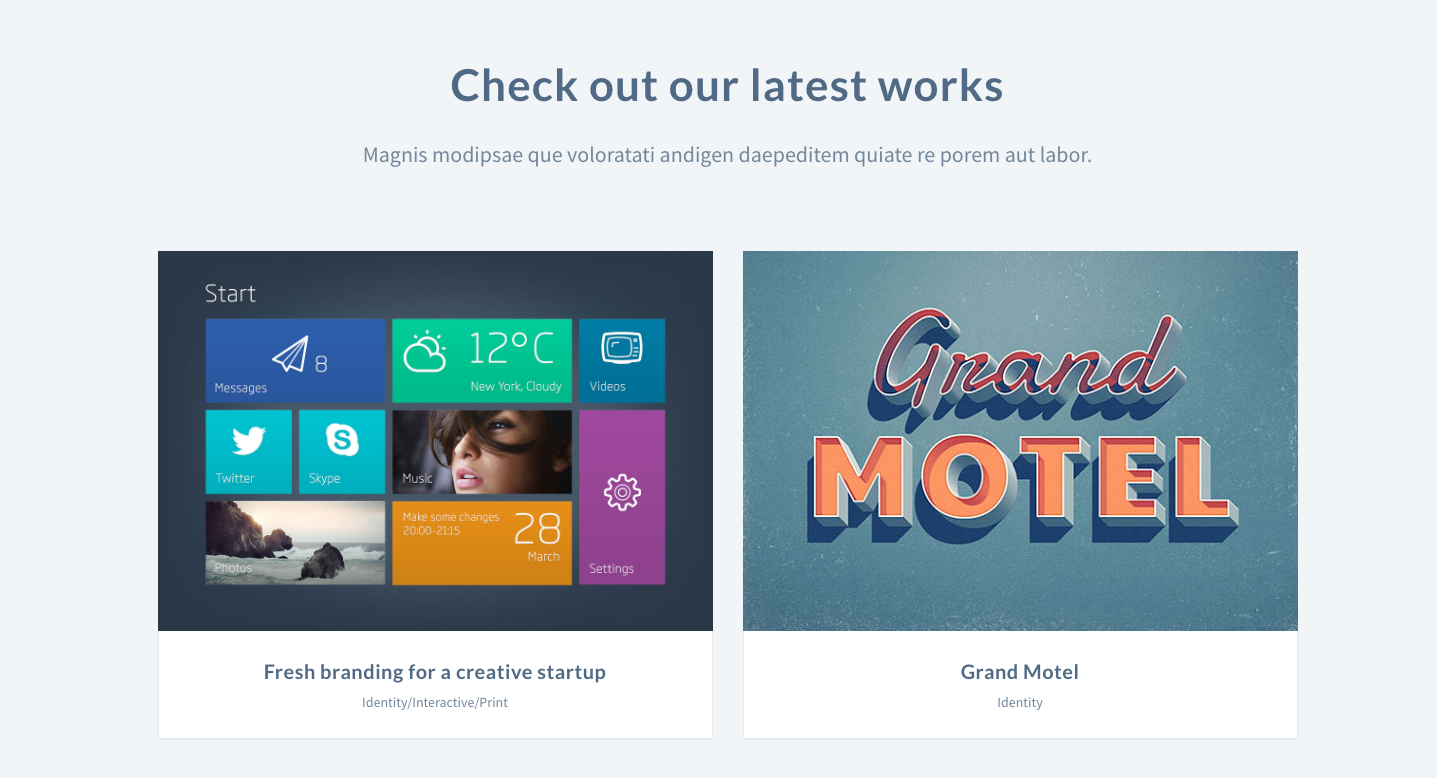Block Settings
Layout
Select style version for Portfolio. select Style 1 as default.
Display Settings
Display Section Header: Enable to show section header.
Portfolio Limit: Drag and set portfolio limit, how many projects you want to show.
Enable Container: Enable or Disable container class.
OrderBy: You can arrange the projects based on the dropdown options.Default orderby value is Newest to Oldest.
Background: Select the background color for portfolio block.
Post Settings
Post Selector: Enter the projects name you want to show in the block.
Choose Tag: Block displays projects based on the tag you choose.
Additional CSS Class
Enter the extra class name for the block.
Block Output
Style 1
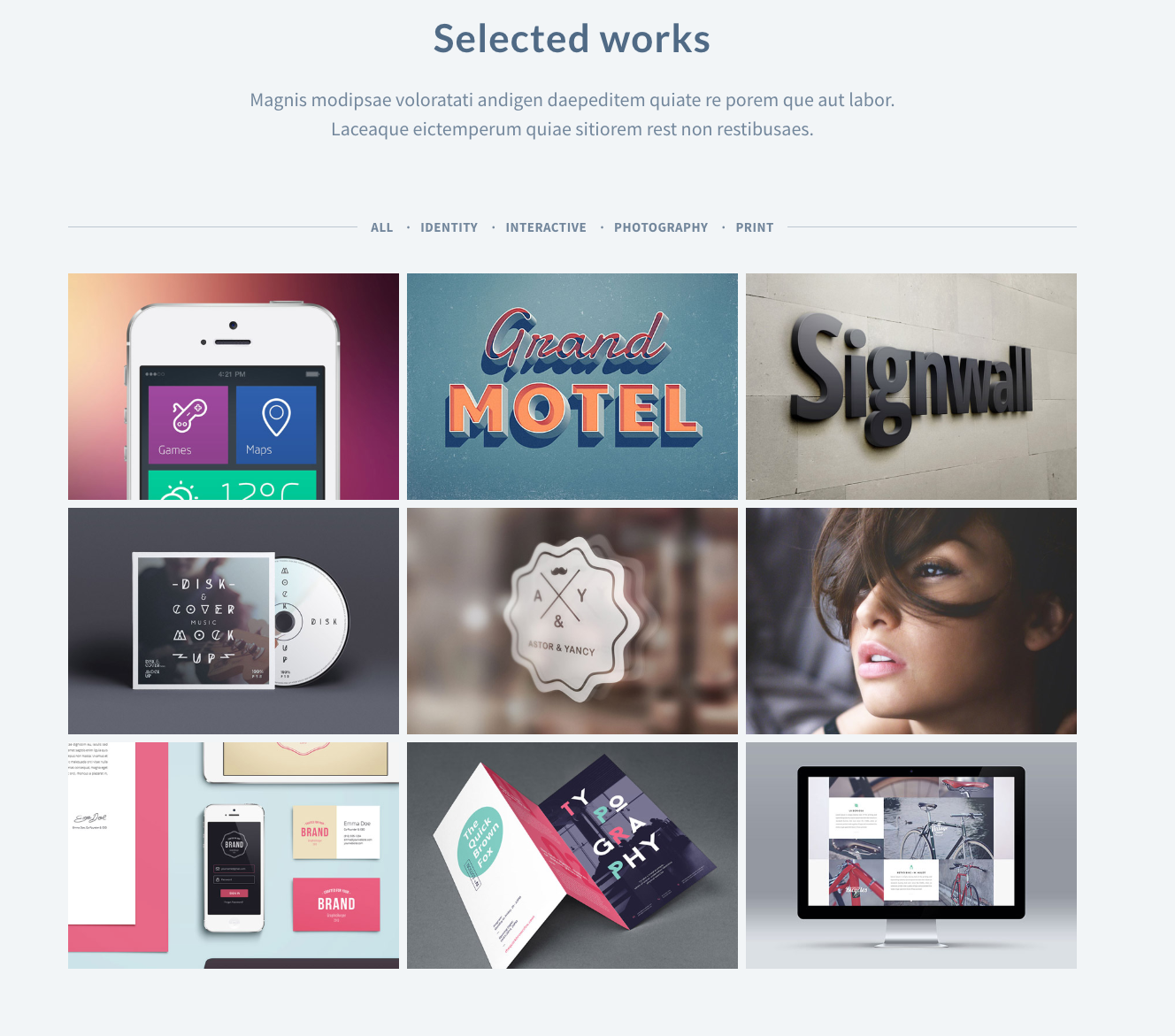
Style 2
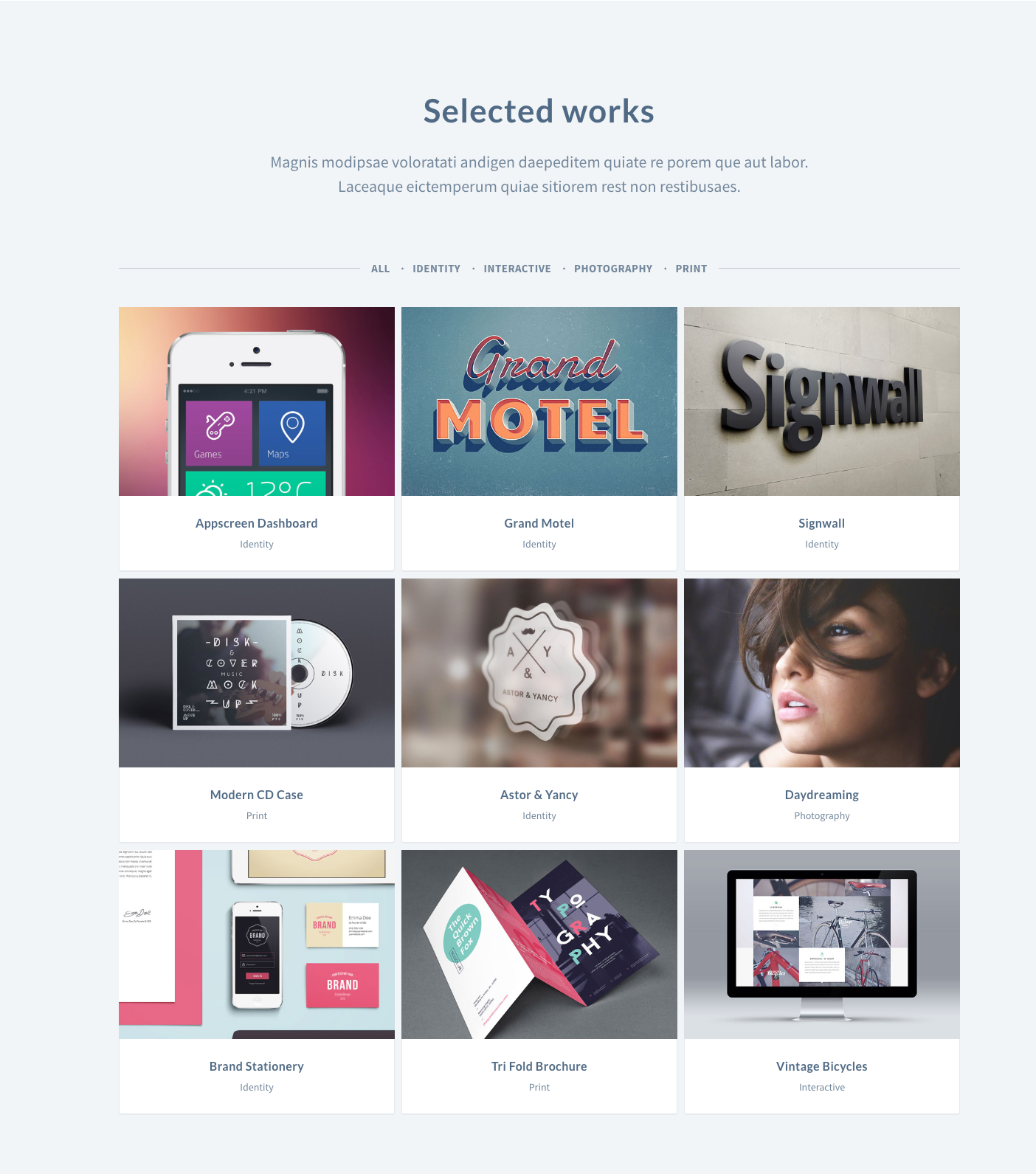
Style 3
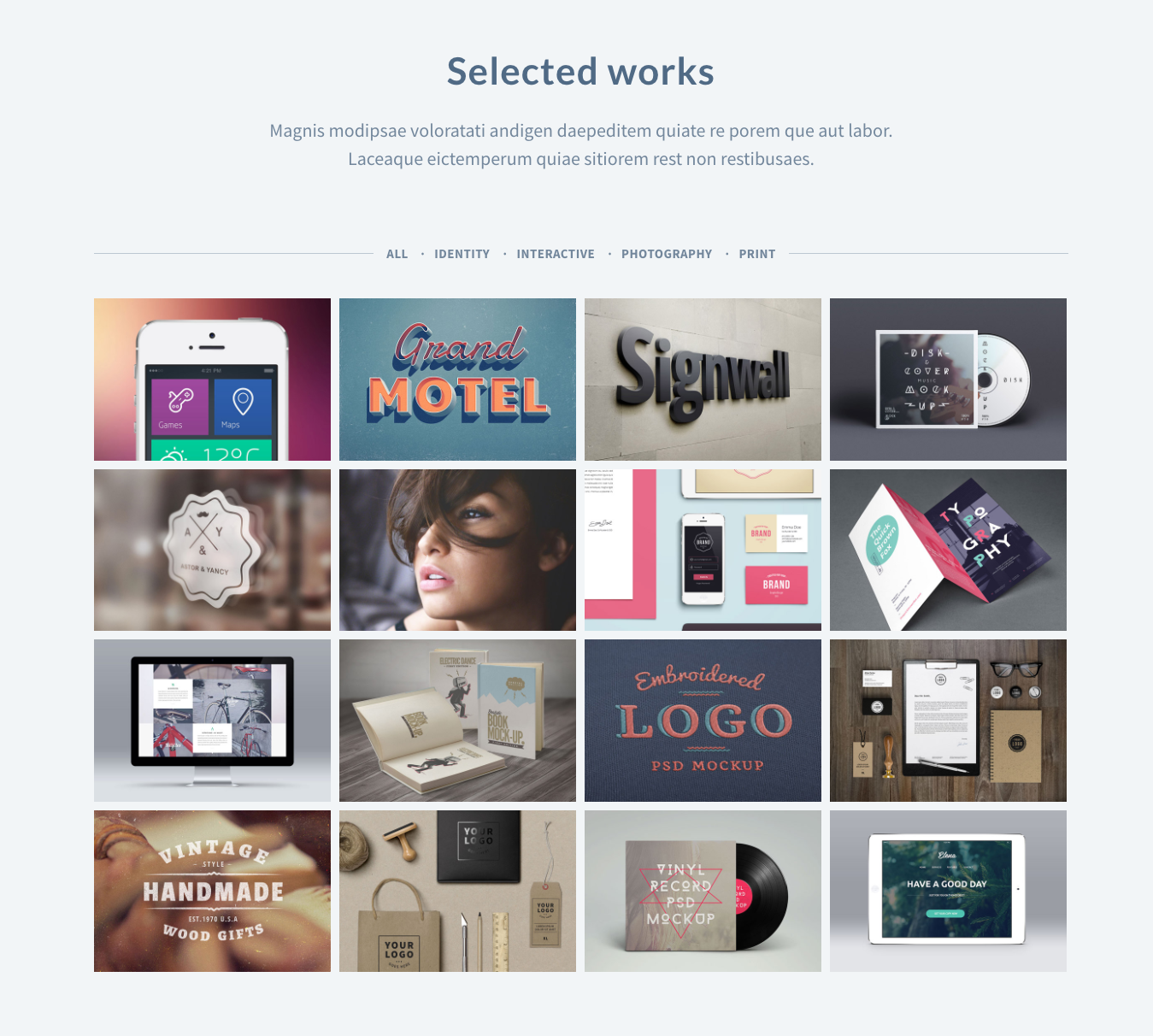
Style 4
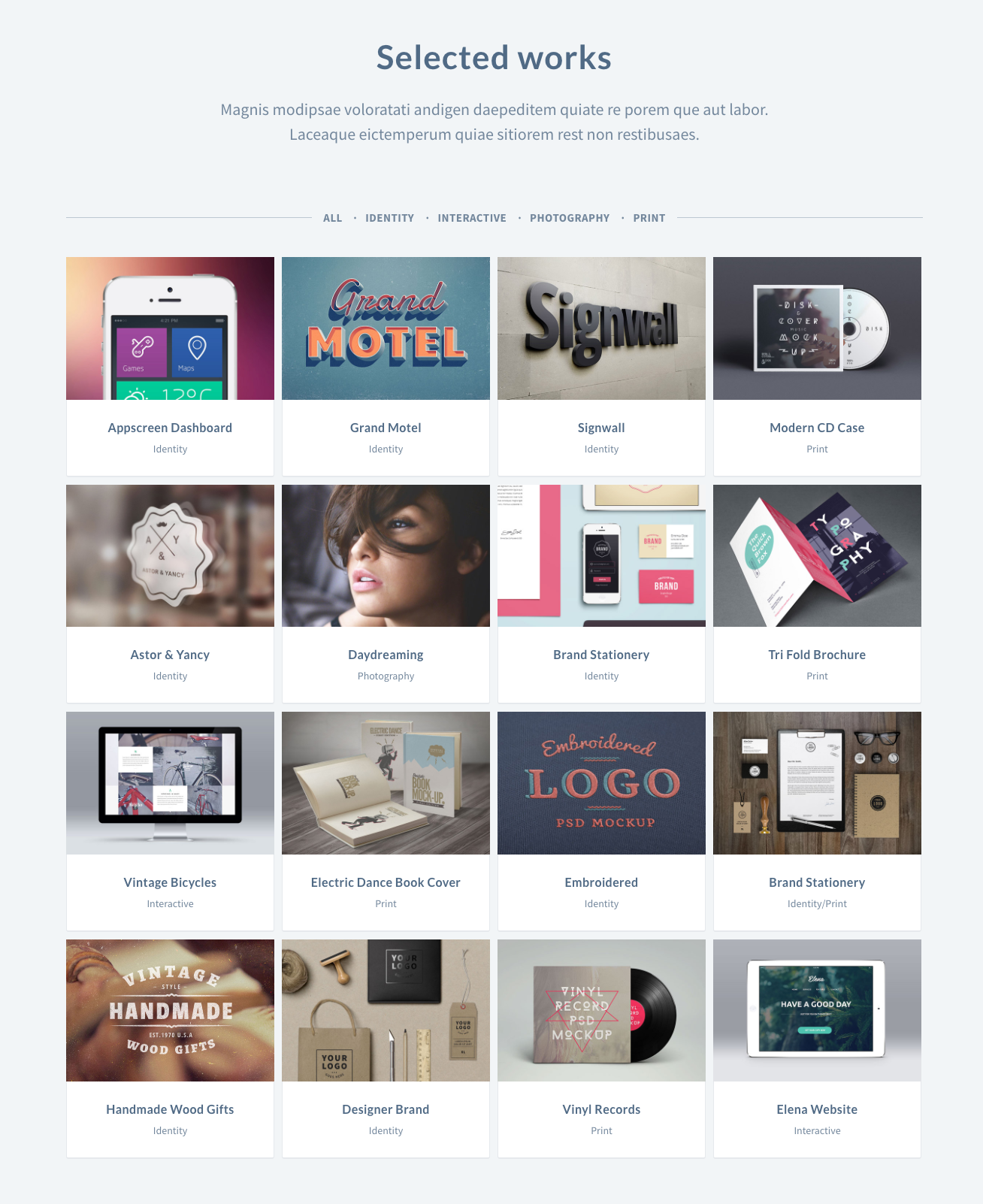
Style 5

Style 6