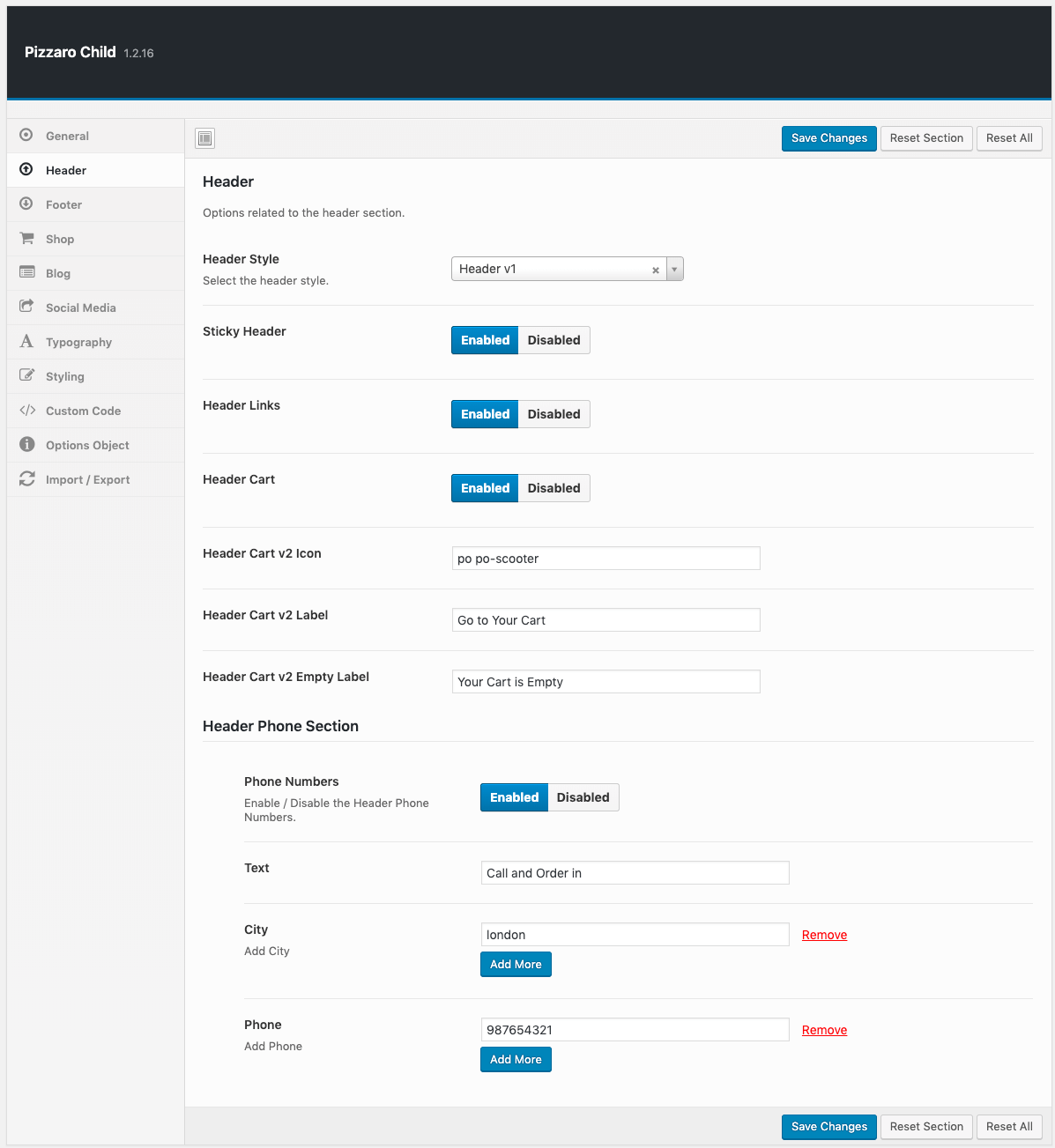Options that apply to header related to all pages. The header has 5 different styles including masthead etc. You can access this option from Pizzaro > Header
Masthead
Header Style
You will find Header Style option with Header v1, Header v2, Header v3, Header v4 and Header v5 as six choices presented as dropdown. Choose the dropdown that represents the style of your choice and click on Save Changes.
Sticky Header
Enable or disable sticky header. Sticky Header option enabled for all Header style. Sticky Header means header remain visible even after the user scrolls down on the page. If not the whole, at least a part of the header is visible depending on its settings.
Header Links
Enable or disable the header My Account Link in Header v2.
Header Cart
Enable or disable the Mini Cart in desktop Headers.
Header Cart v2 Icon
To set the header mini cart icon.
Header Cart v2 Label
To set the header mini cart label.
Header Cart v2 Empty Label
To set the header mini cart empty label.
Header Phone Section
Phone Numbers
Enable or disable the Phone Numbers in Header v1.
Text
To set phone number before label.
City
To add the available city names.
Phone
To add the phone number for correstponding city.