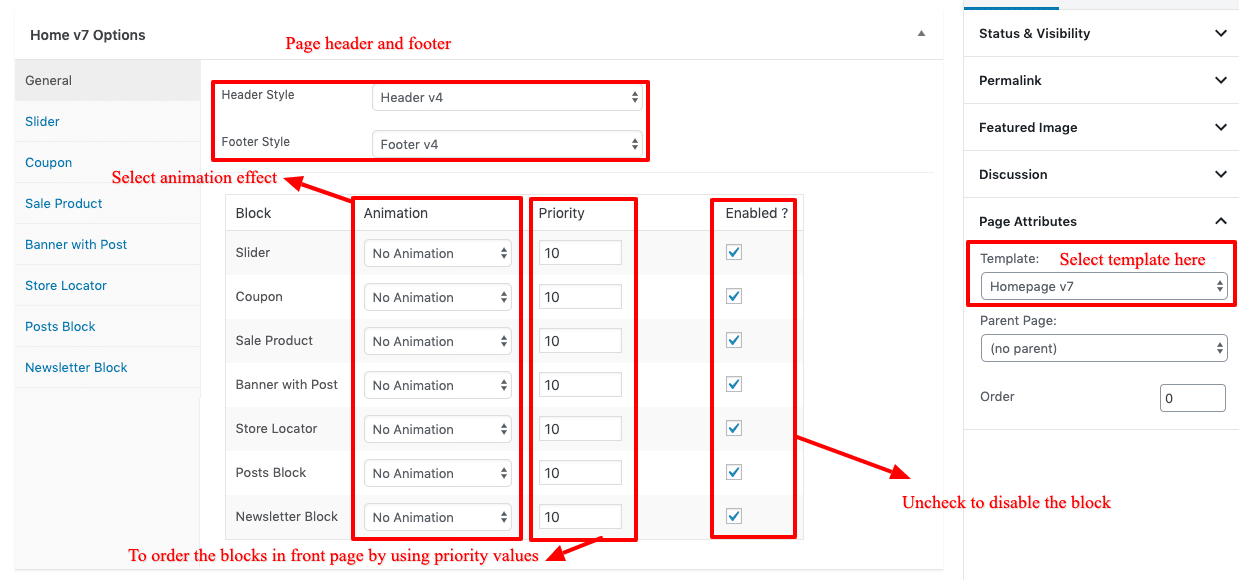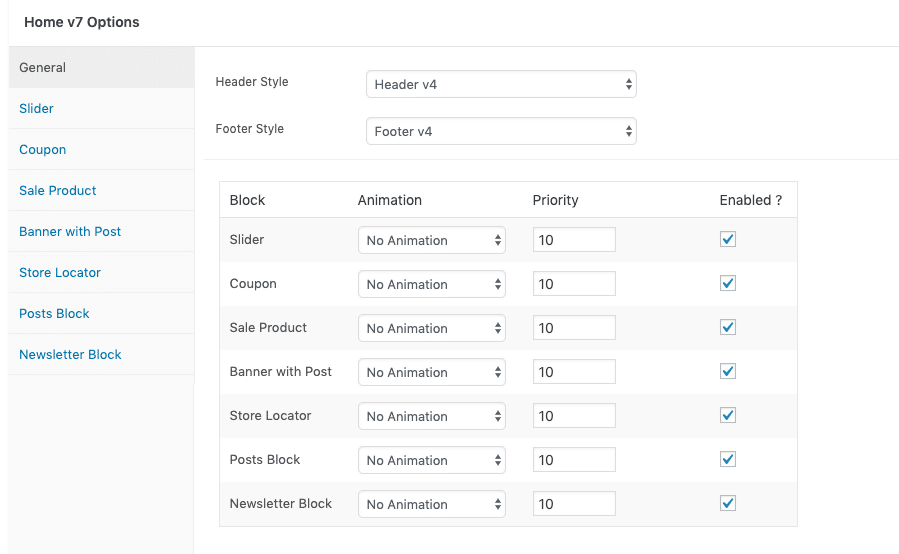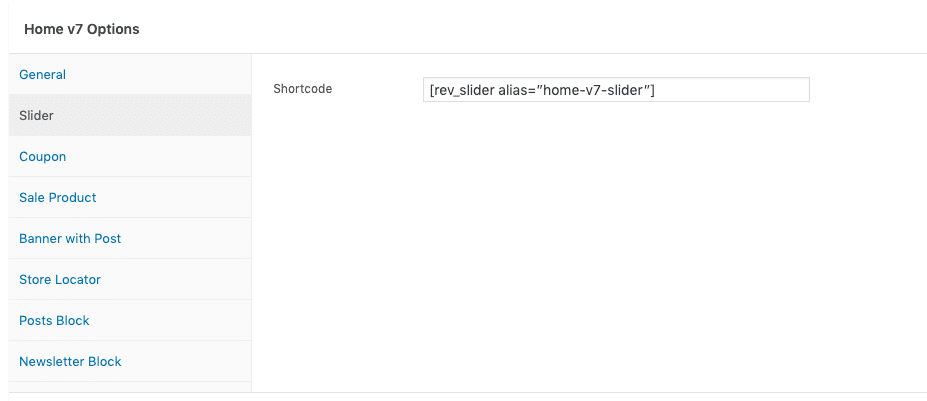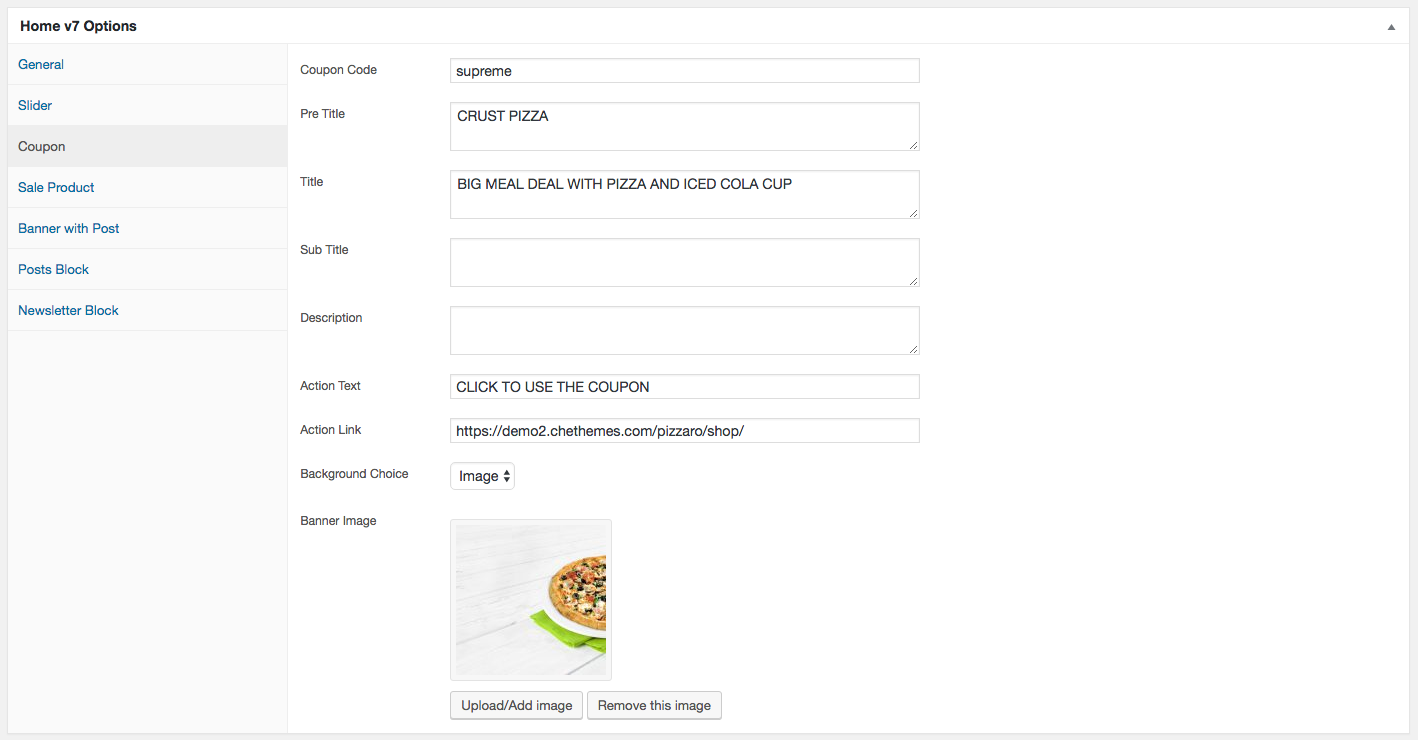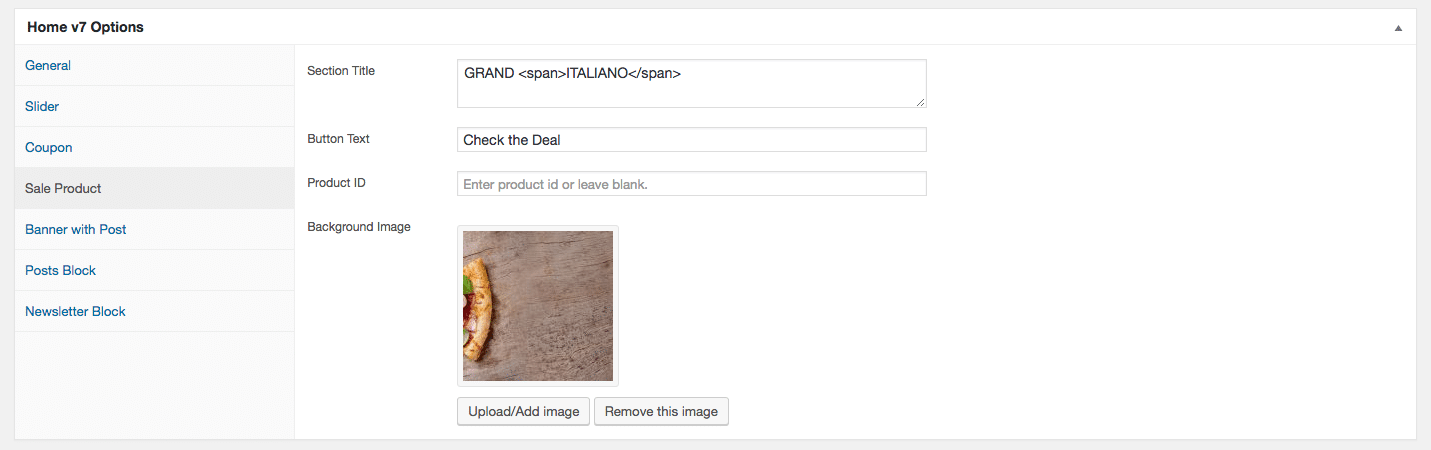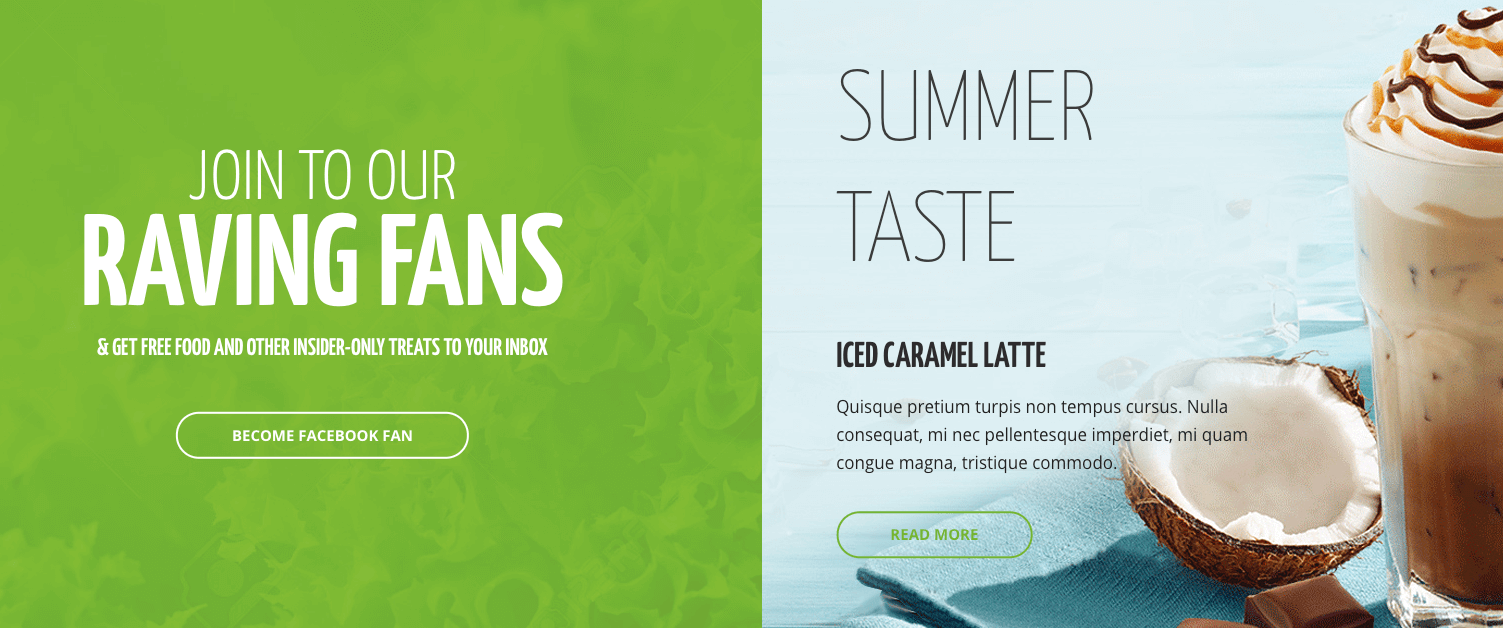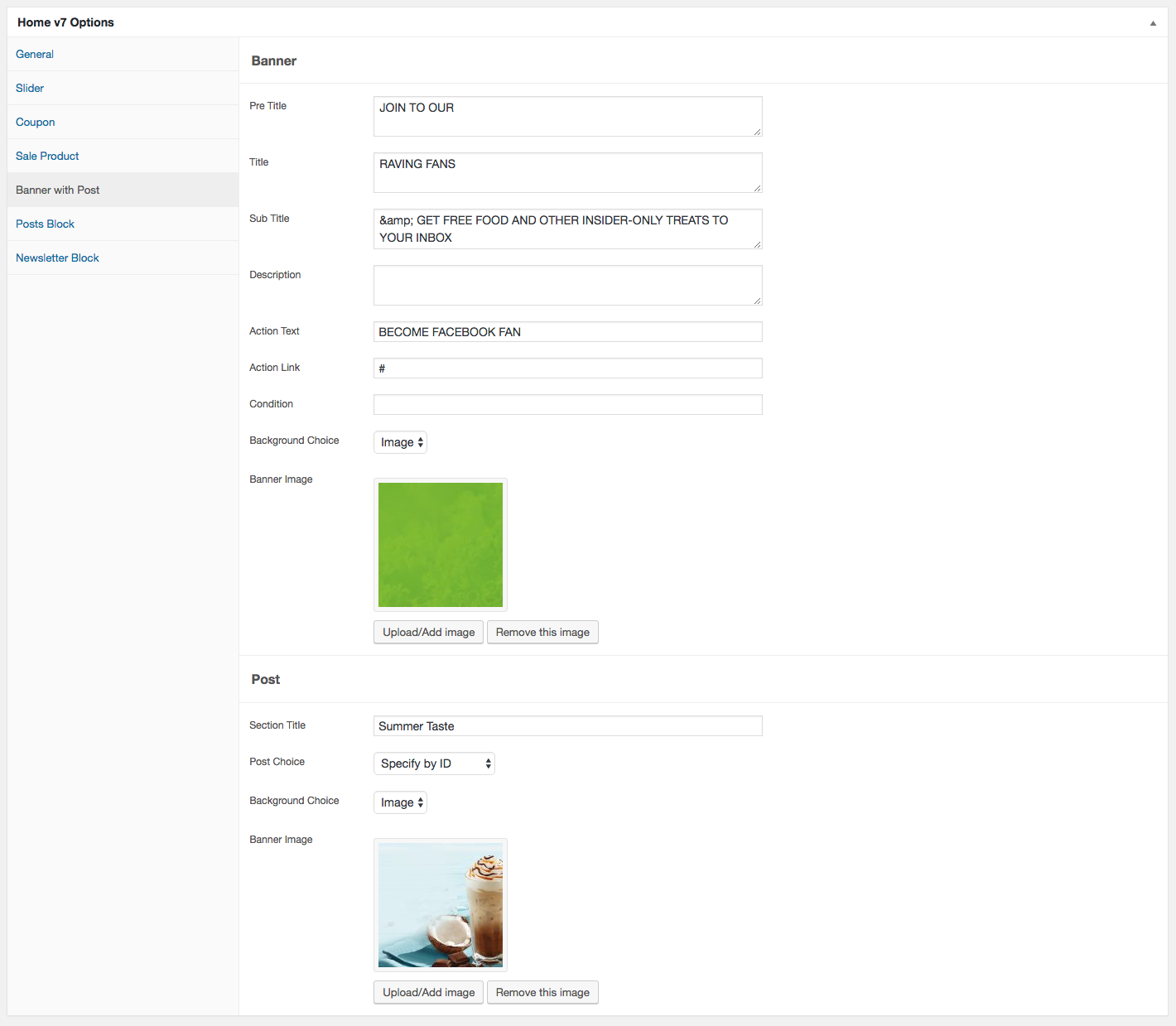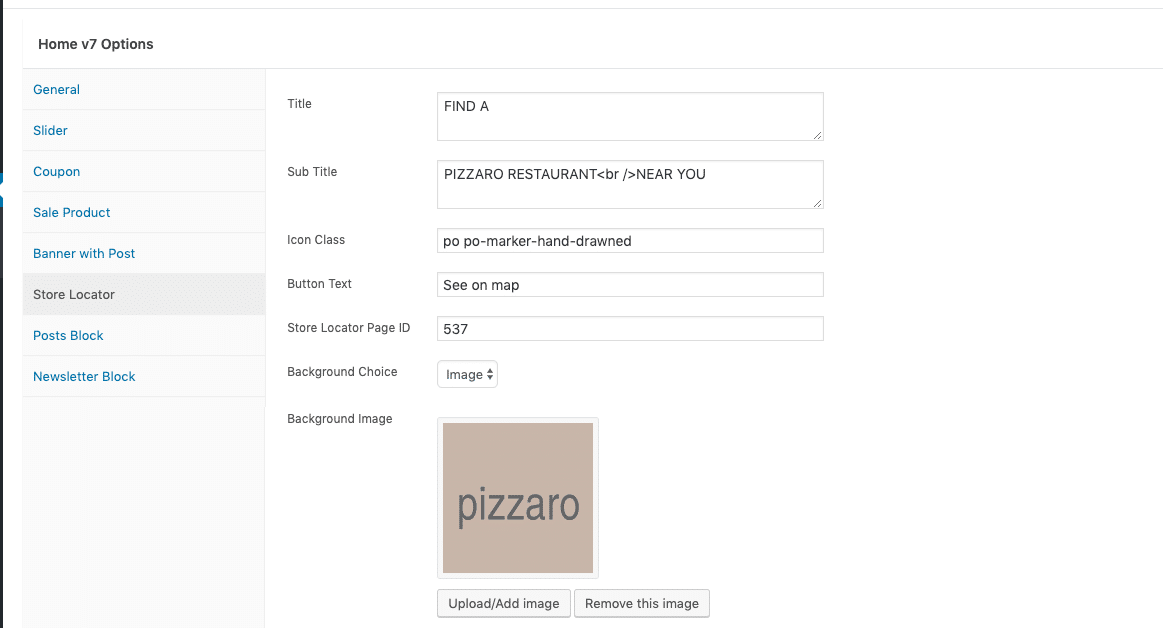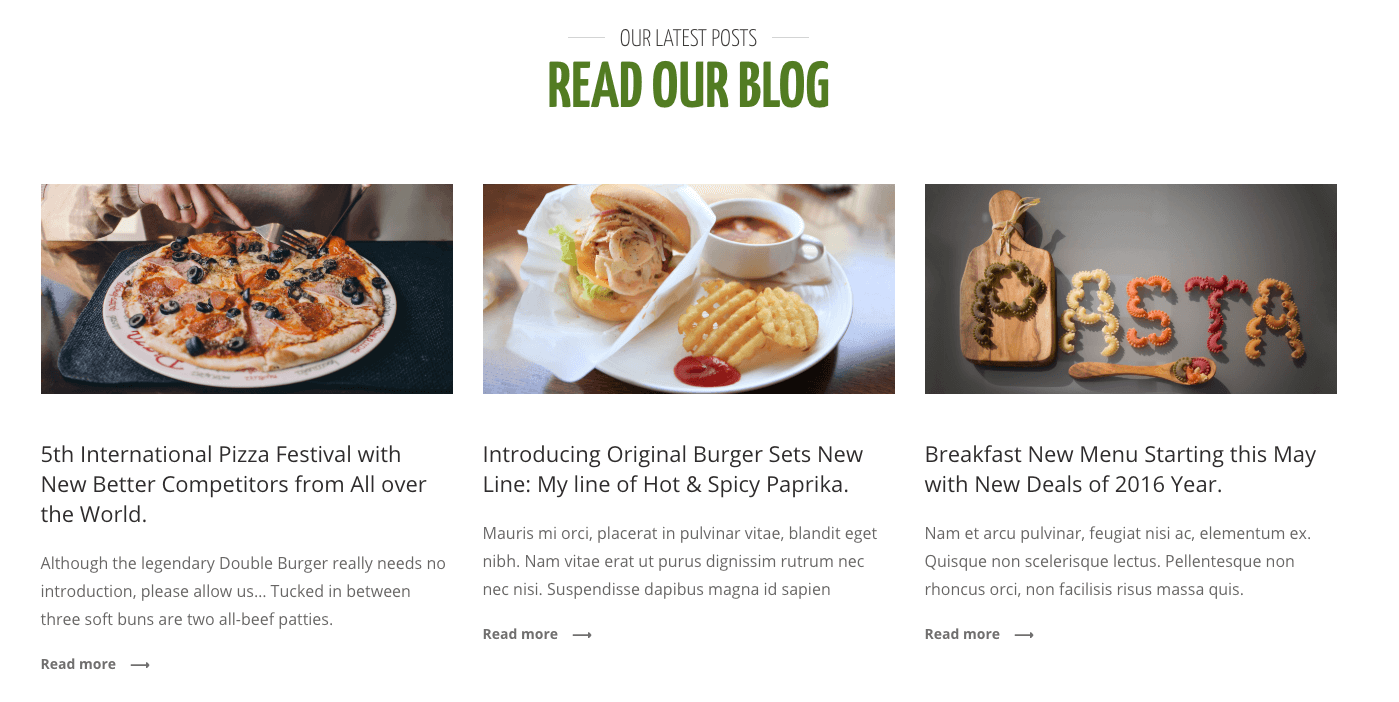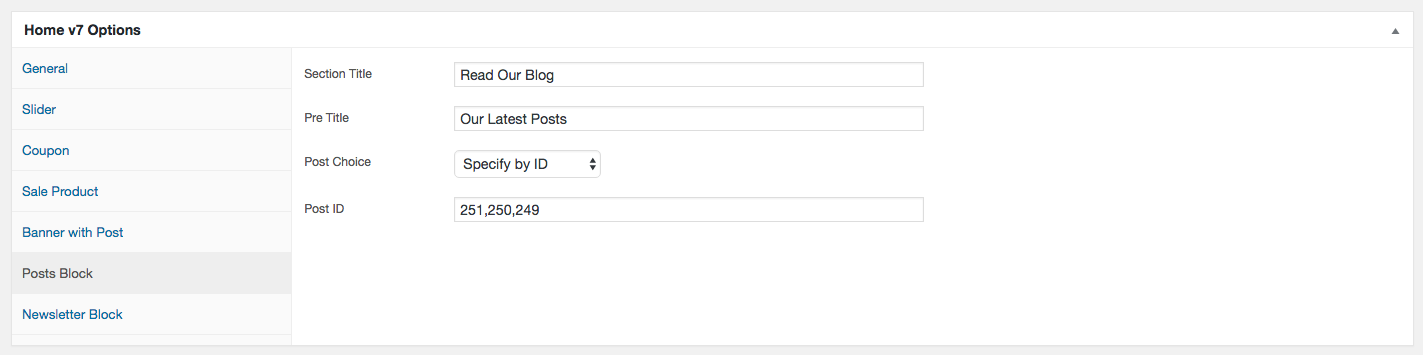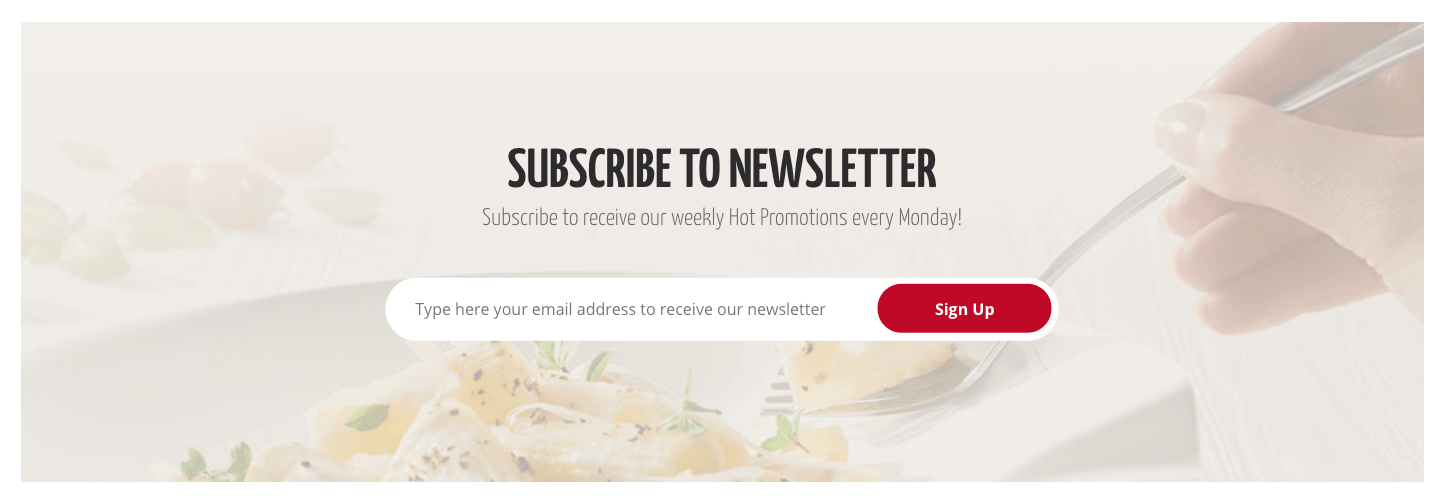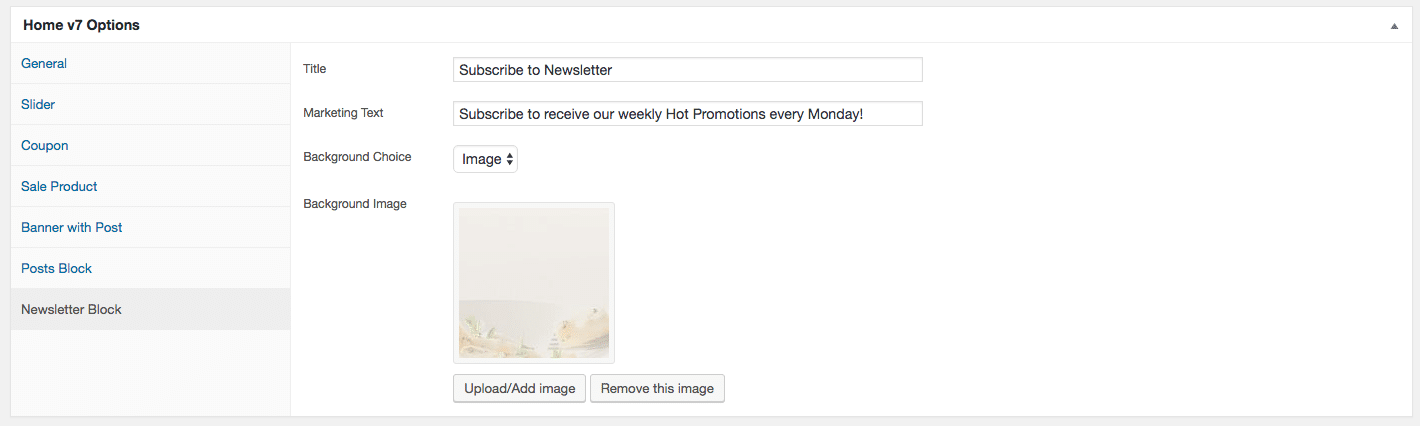Edit Page Screen
Following are the steps to create Home v7 using page template :
- Create a new page from Pages > Add New
- In the Page Attributes meta box that is usually present below the Publish meta box, choose the page template as Homepage v7 and click on Publish or Save Draft
- You can now view this saved page and it will load Home v7 template with its default values
- When the page reloads, you will have the Home v7 page options to help you configure the blocks in Home v7
Home v7 Page Options
General
The General Tab lists all available blocks for Home v7. It also has options to enable/disable each block and determine each blocks order of appearance in the page.
Slider
Output
Settings
- Revolution Silder : Enter the shortcode for your slider – Default: [rev_slider alias=”home-v7-slider”]
Coupon
Output
Settings
Sale Product
Output
Settings
Banner with Post
Output
Settings
Store Locator
Output
Settings
Posts Block
Output
Settings
Newsletter Block
Output
Settings