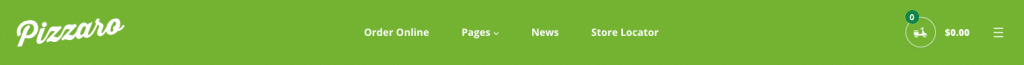Navigation Setup
After installation & One click demo import go and check home page if navigation is broken(see below image) then follow below steps.
Header Default
Go to Appearance > Editor > Template Parts > Header

Click the 3 dot dropdown menu

From the drop-menu choice Primary-Nav.

Assign same menu(primary-nav) as mobile menu.
Result

Header-v1
Go to Appearance > Editor > Template Parts > Header-v1

Assign Primary-Nav Menu.
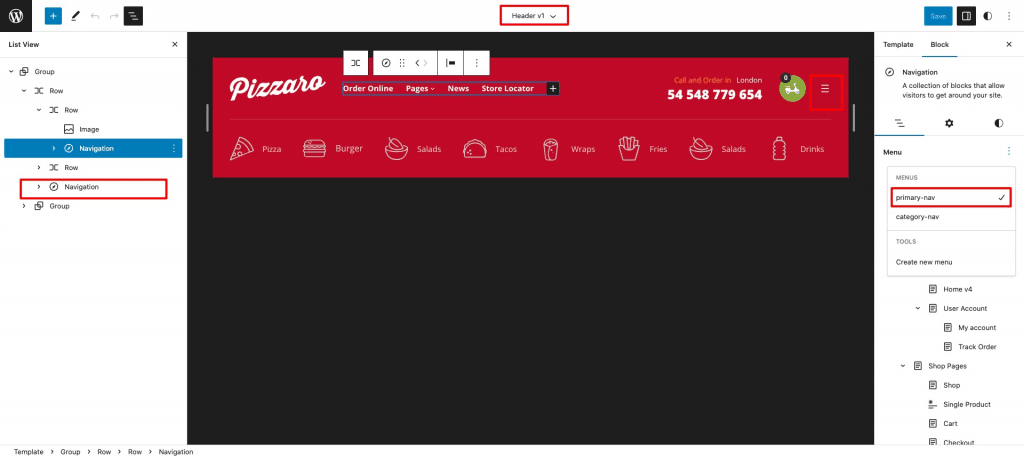
Assign same menu(primary-nav) as mobile menu.
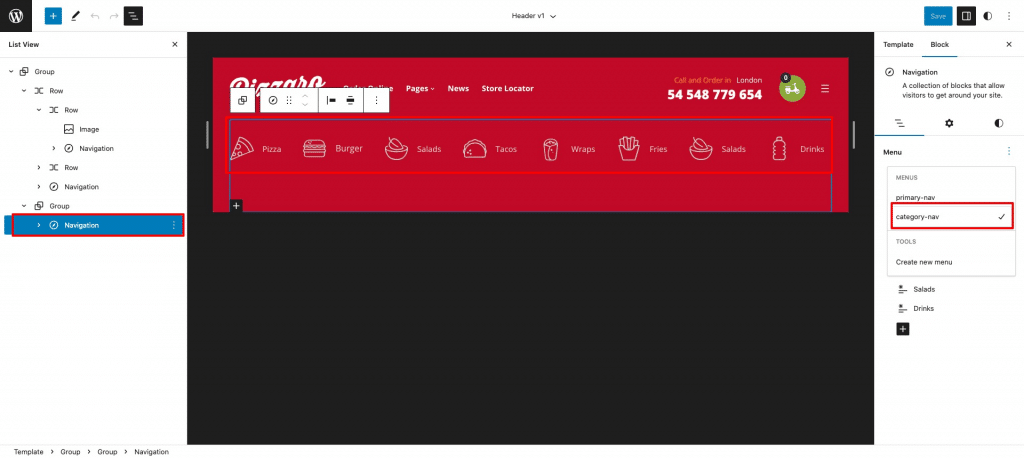
Assign category-nav menu next to the mobile menu.
Result

Header-v2
Go to Appearance > Editor > Template Parts > Header-v2

Assign Primary-Nav Menu.

Assign same menu(primary-nav) as mobile menu.
Result

Header-v3
Go to Appearance > Editor > Template Parts > Header-v3
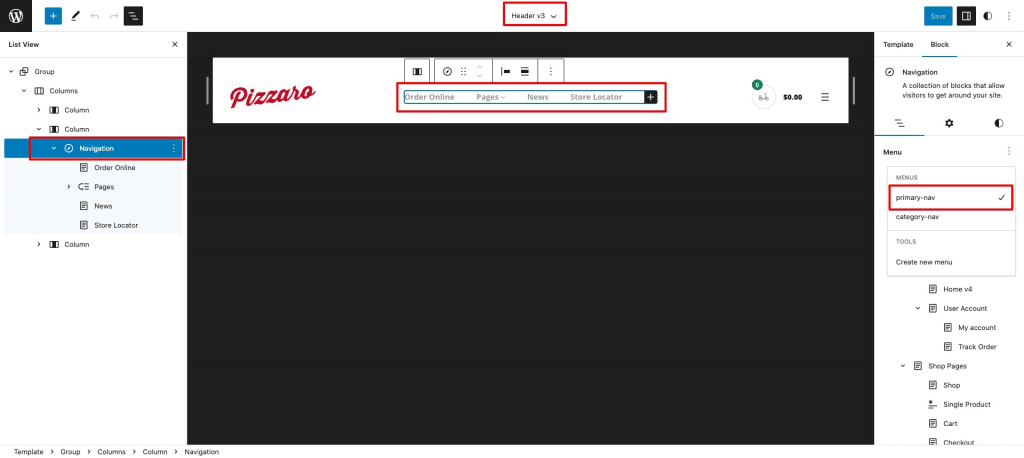
Assign Primary-Nav Menu.
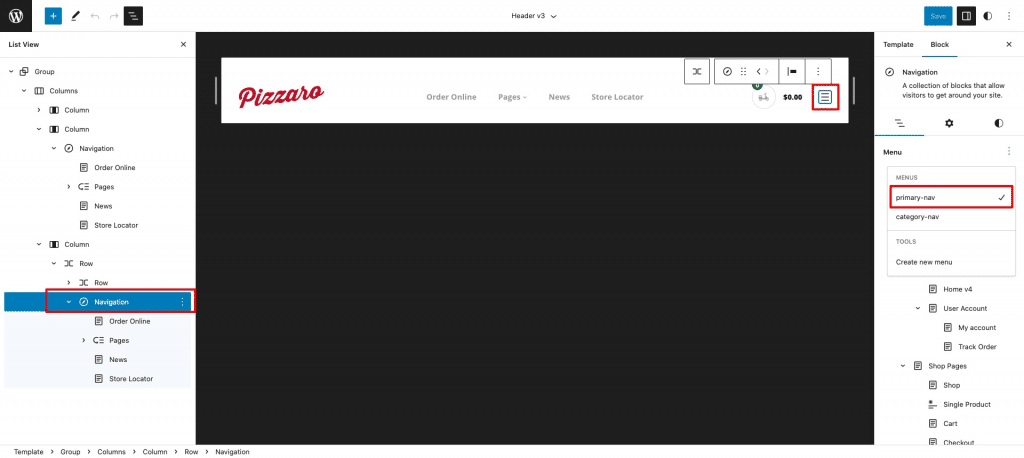
Assign same menu(primary-nav) as mobile menu.
Result

Header-v4
Go to Appearance > Editor > Template Parts > Header-v4
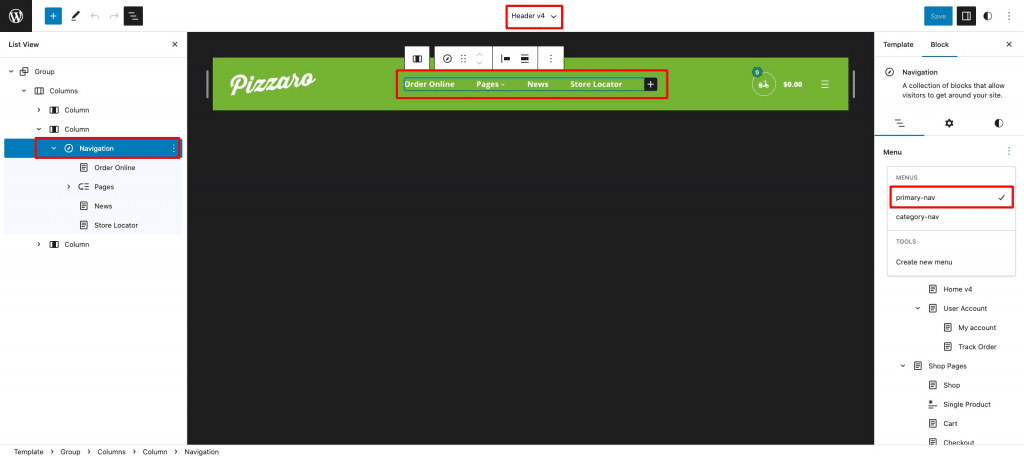
Assign Primary-Nav Menu.
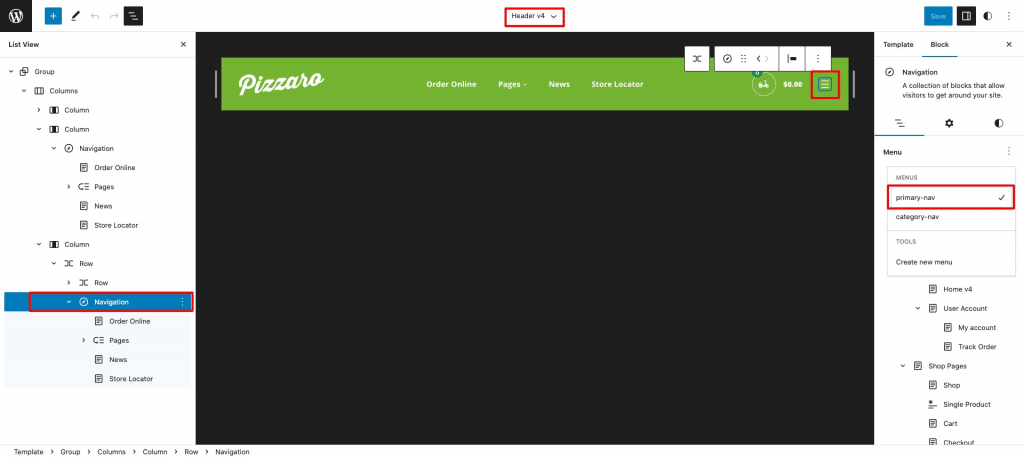
Assign same menu(primary-nav) as mobile menu.
Result