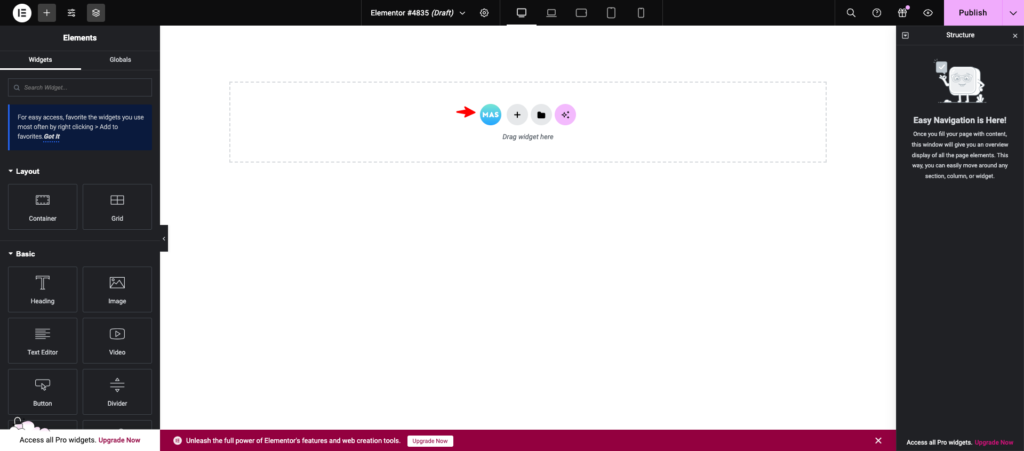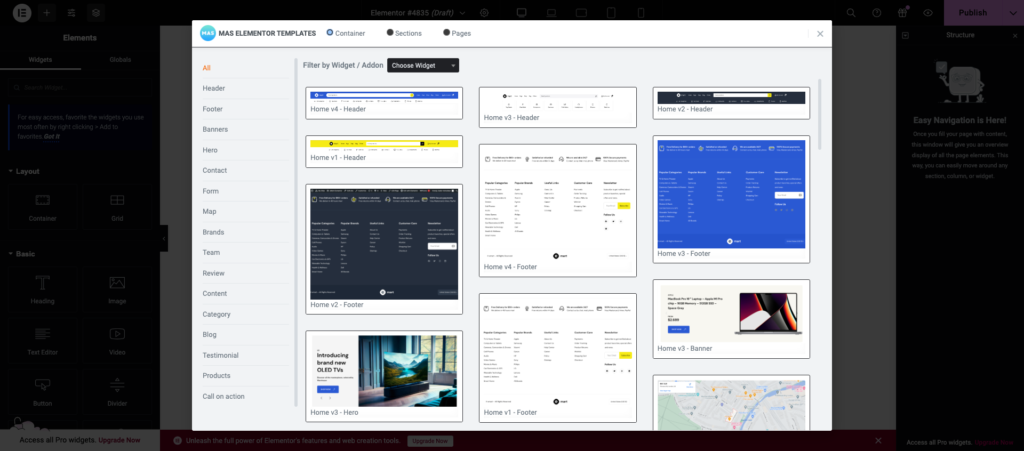After installation and activation of the theme and required plugins. You can now install the demo content to get you started.
Elementor demo data (Static Contents, Menus and MAS-Post-Items) will be imported when importing.
Elementor Data Import
Video Documentations
Please make sure that all the required plugins are installed and activated.
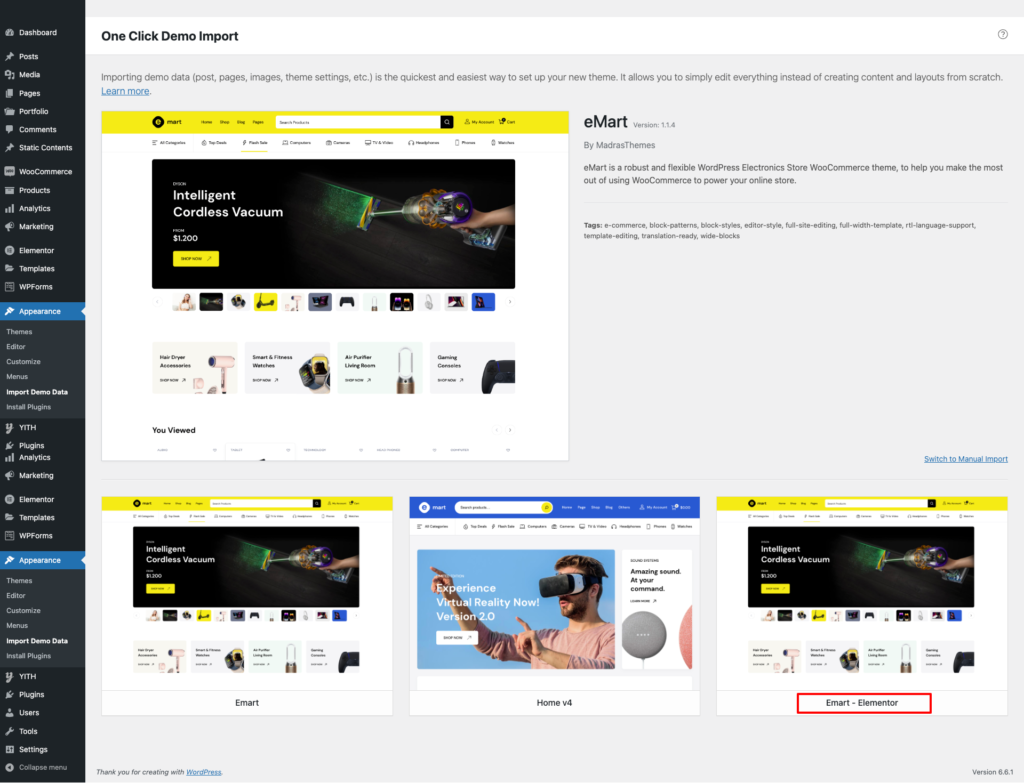
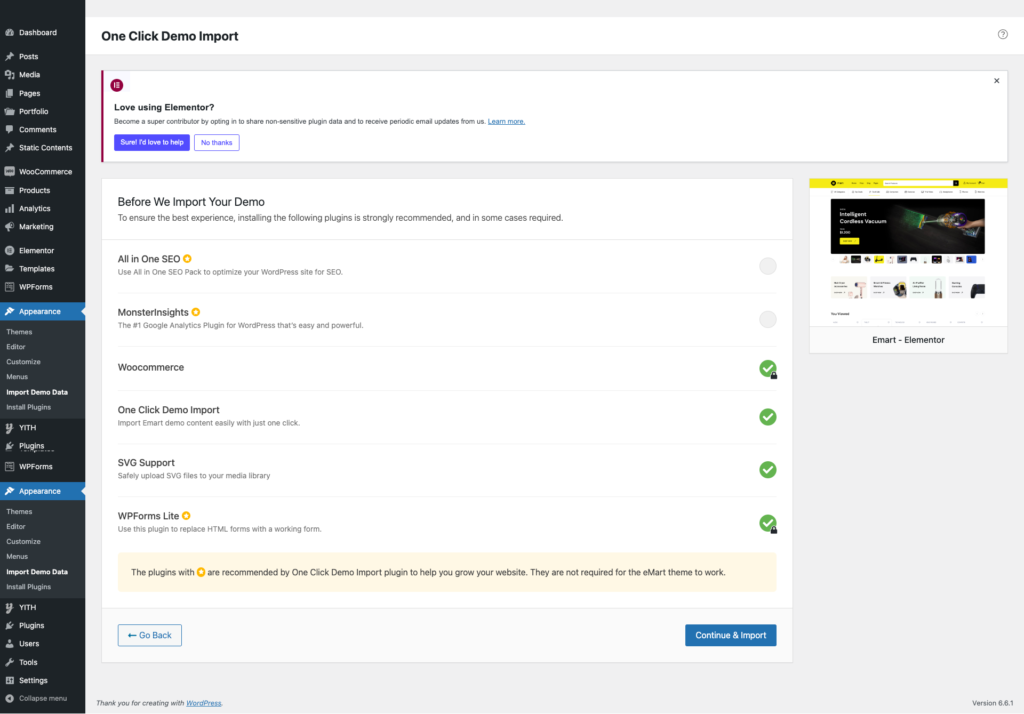
Import Complete
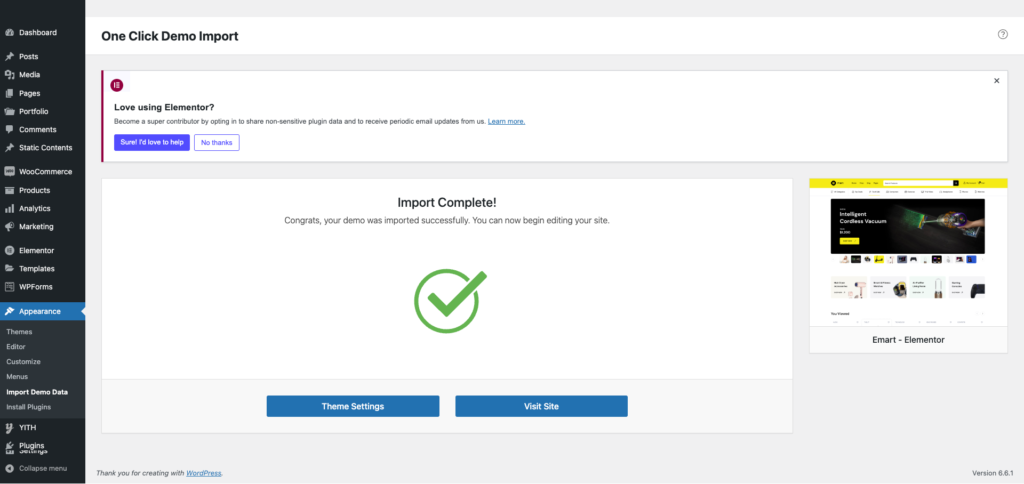
After import, you’ll be notified about the import completion.
Importing Templates
To import the elementor templates :
Add a new page and import the elementor template like in the below images.